Please help me test my VR project
Join me in spaceport9684!
Greetings to all readers and subscribers, and special greetings to the paid subscribers!
Please help me test my VR project: spaceport9684, a VR spaceport on a long strip of land in the sea built with Croquet (Microverse World Builder).
Please read the description and instructions. Or (TLDR), if you have a good enough device (computer, phone, or tablet), just click here to enter spaceport9684.
The first thing that I want to know is if your computer or device handles this microverse smoothly. If not, please please read the description and instructions and let me know what problems you found and what device you used.
My tests indicate that this microverse works well enough with a good and not too old computer (tested with a 10 years old Mac Book Pro) or a relatively recent iPhone or iPad (tested with an iPhone 11 and an iPad mini, both about 5 years old). But, while this microverse is and will remain very minimalist, I’ve added enough content that it begins to be taxing for my devices.
iPhone and iPad users beware: this microverse can crash when trying to re-enter from the dormant state (that is, when you open another tab in the browser and then try to come back). My best advice for iPhone and iPad users is this: use only one tab in the browser. You can also use a tool like MemClean before entering spaceport9684, but my best advice is to use only one tab.
The second test will be a multiuser voice chat in spaceport9684 at a date/time TBD. Tests indicate that this microverse should work well enough for five to ten avatars (depending on the devices used). Please let me know if you can participate. Eventually, I want to record a podcast in spaceport9684.
Screenshots of the current version of spaceport9684:
I’ve been looking for a good, high resolution VR spaceport, and I’ve found this impressive work in progress:
Starbase Simulator: A downloadable game for Windows, macOS, and Linux, by @ashtorak.
Starbase Simulator works on my Mac Book Pro. The downloadable zip file for macOS dodn’t work, but I followed this instruction: Mac users: Best is to use the Itch App to run the game. Then you don't need extra steps to start it.
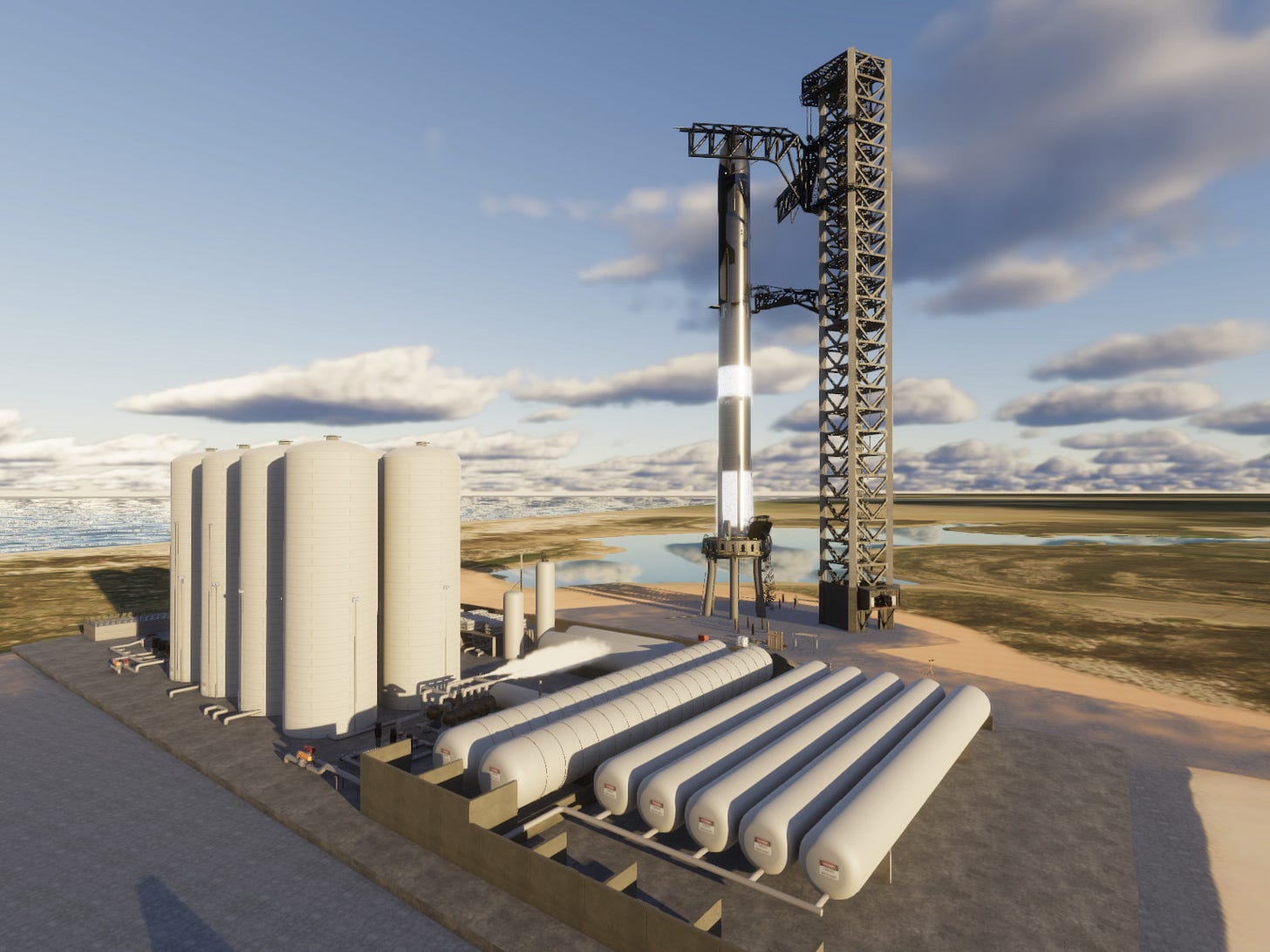
Too bad the multiplayer version of Starbase Simulator doesn’t work on macOS yet (it does work on Windows and Linux). I look forward to watching one of the next Starship launches in Starbase Simulator with other SpaceX enthusiasts. And of course I can’t wait to watch Starship’s 4th Flight Test in a few days.





